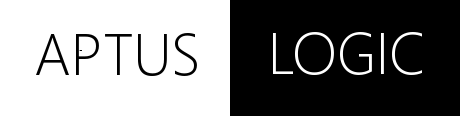What is a CMS?
A CMS, or Content Manager System, is a piece of software that allows you to build a website focused on content. Traditionally, this software has been used to create blog sites, but as the software has grown in popularity and functionality, it has been used for many other applications. It offers separate control over content and style, which allows a professional-looking website to grow into a content-rich, full-featured presence fairly quickly.
Quick Development
Using a CMS allows a website to built very quickly. After the initial installation of the software, the site owner can start writing posts and content for the site. If a custom look is desired, themes can be installed that change the overall appearance of the site, ranging all the way from images and colors to fonts and spacing. For a truly professional experience is desired, a developer can take it further, customizing the template and software with custom code and styling, but starting with a CMS gives a big head start.
More Control to the Site Owner
Developing a site using a CMS allows content to be added at any time, even when a developer is finished with their job and the site is solely in the hands of the client. Posts can be added and placed into categories, featured on the home page or in a gallery. It is the developer’s responsibility to educate the client on how to use a CMS to add content, but it is not difficult by any means to hit the ground running.
Community-Based Software
Using a CMS for you site means you are joining a large community of site owners, which means that there is a lot of support and creative ideas for how to use the software. Also, the software is constantly being updated and new features being added all the time. There is also a wide range of tools and plugins available, including style themes, interface improvements and even mobile phone apps. Imagine sitting on the beach and being able to add content to your site, knowing it will look as professional as the rest of your site, with no technical skills necessary!
Security
Security is a concern for anyone who has a public website these days, and the number of hacking attempts is only growing exponentially. You might ask, isn’t a standard, well-known piece of software more vulnerable to these attacks because people know of its weaknesses? As a developer, it is important to customize the configuration of the software to prevent attacks, instead of leaving default installation parameters. Most of the major CMS packages offer control over things like directory locations, database setup and configuration of the server itself.
If you have any questions about what Aptus Logic can do for your business, or would like to discuss a potential project, contact us here.
What is a CMS?
A CMS, or Content Manager System, is a piece of software that allows you to build a website focused on content. Traditionally, this software has been used to create blog sites, but as the software has grown in popularity and functionality, it has been used for many other applications. It offers separate control over content and style, which allows a professional-looking website to grow into a content-rich, full-featured presence fairly quickly.
Quick Development
Using a CMS allows a website to built very quickly. After the initial installation of the software, the site owner can start writing posts and content for the site. If a custom look is desired, themes can be installed that change the overall appearance of the site, ranging all the way from images and colors to fonts and spacing. For a truly professional experience is desired, a developer can take it further, customizing the template and software with custom code and styling, but starting with a CMS gives a big head start.
More Control to the Site Owner
Developing a site using a CMS allows content to be added at any time, even when a developer is finished with their job and the site is solely in the hands of the client. Posts can be added and placed into categories, featured on the home page or in a gallery. It is the developer’s responsibility to educate the client on how to use a CMS to add content, but it is not difficult by any means to hit the ground running.
Community-Based Software
Using a CMS for you site means you are joining a large community of site owners, which means that there is a lot of support and creative ideas for how to use the software. Also, the software is constantly being updated and new features being added all the time. There is also a wide range of tools and plugins available, including style themes, interface improvements and even mobile phone apps. Imagine sitting on the beach and being able to add content to your site, knowing it will look as professional as the rest of your site, with no technical skills necessary!
Security
Security is a concern for anyone who has a public website these days, and the number of hacking attempts is only growing exponentially. You might ask, isn’t a standard, well-known piece of software more vulnerable to these attacks because people know of its weaknesses? As a developer, it is important to customize the configuration of the software to prevent attacks, instead of leaving default installation parameters. Most of the major CMS packages offer control over things like directory locations, database setup and configuration of the server itself.
If you have any questions about what Aptus Logic can do for your business, or would like to discuss a potential project, contact us here.